How do I send a Push Notification to my customers via the MTA?
To send out Push Notifications to your customer via the My Takeaway APp, please follow the below steps.
1. Dashboard
2. Promotions
3. Push Notification
4. Click on the + symbol to create a new Push Notification.
5. Once you click the + symbol you will get an option to select a Template or you can customise the notification by clicking on the Custom option.
6. Once you select the Template or customise your notification the next step will be to select the Schedule Date.
7. Then enter the Title of your choice for the notification.
8. Once the title is added click on the Contact No option to add your takeaway number at the end of the notification and click on the 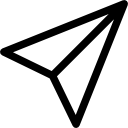 icon on the top right corner to send the notification out.
icon on the top right corner to send the notification out.
Related Articles
How do I enabled Pre-Order Option on my website via the My Takeaway App?
To enable Pre-Order Option on my website via the My Takeaway App, please follow the below steps. 1. Dashboard 2. Settings 3. Store Settings 4. Advanced Options 5. Accept Pre-Orders Online (Make sure the option is enable)How can I send a late order text to my customer?
To send a late order text to your customer, please following the below steps on your My Takeaway App. 1. Dashboard 2. Orders 3. Select the Order 4. Click on the ... symbol at the bottom of the order where it says Options 5. Select the SMS Option and ...How do I add Service Charge for online orders via the My Takeaway App?
To add Service Charge for online orders via the My Takeaway App, please follow the below steps. 1. Dashboard 2. Settings 3. Store Settings 4. Advanced Options 5. Service Charge * Please Note the recommended amount for service charge is 0.30.p, ...How do I withdraw my funds from Datman via the My Takeaway App?
To withdraw my funds from Datman via the My Takeaway App, please follow the below steps. 1. Dashboard 2. Online Banking 3. You will get an option to login (Login using your Registered email and password. if you do not have the password reset it by ...How do I disable or enable cash payments for my online orders via the My Takeaway App?
To disable or enable cash payments for my online orders via the My Takeaway App, please follow the below steps. 1. Dashboard 2. Settings 3. Store Settings 4. Advanced Options 5. Accept Cash Payments Online (Make sure the option is enabled if you wish ...