How do I check my Z Reports for the day on MTA?
To check your Z reports for the day on the My Takeaway App, please follow the below steps.
1. Dashboard
2. Statistics
3. Select the Date
4. It will pull up the Stats for the day
To view stats for the month, click on the calendar option by the side of the date option.
Then you will get an option to select the From and To date.
To print the Stats click on the 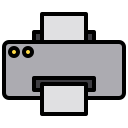 (printer) symbol option on the top right corner.
(printer) symbol option on the top right corner.
Related Articles
How do I send a Push Notification to my customers via the MTA?
To send out Push Notifications to your customer via the My Takeaway APp, please follow the below steps. 1. Dashboard 2. Promotions 3. Push Notification 4. Click on the + symbol to create a new Push Notification. 5. Once you click the + symbol you ...Ultimate & Essential Questionnaire
Why can I not use a different merchant service? Datman is the payment merchant service tied with Foodhub. It is mandatory to have Datman signed up as FoodHub doesn't support any other payment merchant services. How much is the transaction fee charged ...When will I receive funds from the PDQ transactions?
Transactions from each working day will be batched together and sent directly to the bank details you provided while signing up. You will receive the fund within 3-5 working days.How to Process Scheduled/ Pre-Orders
Pre-order is an option for consumers to order food on an online platform for a particular day and time. Consumers can select collection or delivery as the order type. Note: A push message notification displays on the screen for Pre-orders. When a ...What does the Ultimate package include?
Online Order Website: You can take online orders with your very own website built for your business. Foodhub uses the latest technology to build a professional, mobile-friendly and responsive design to get your restaurant taking online orders quickly ...